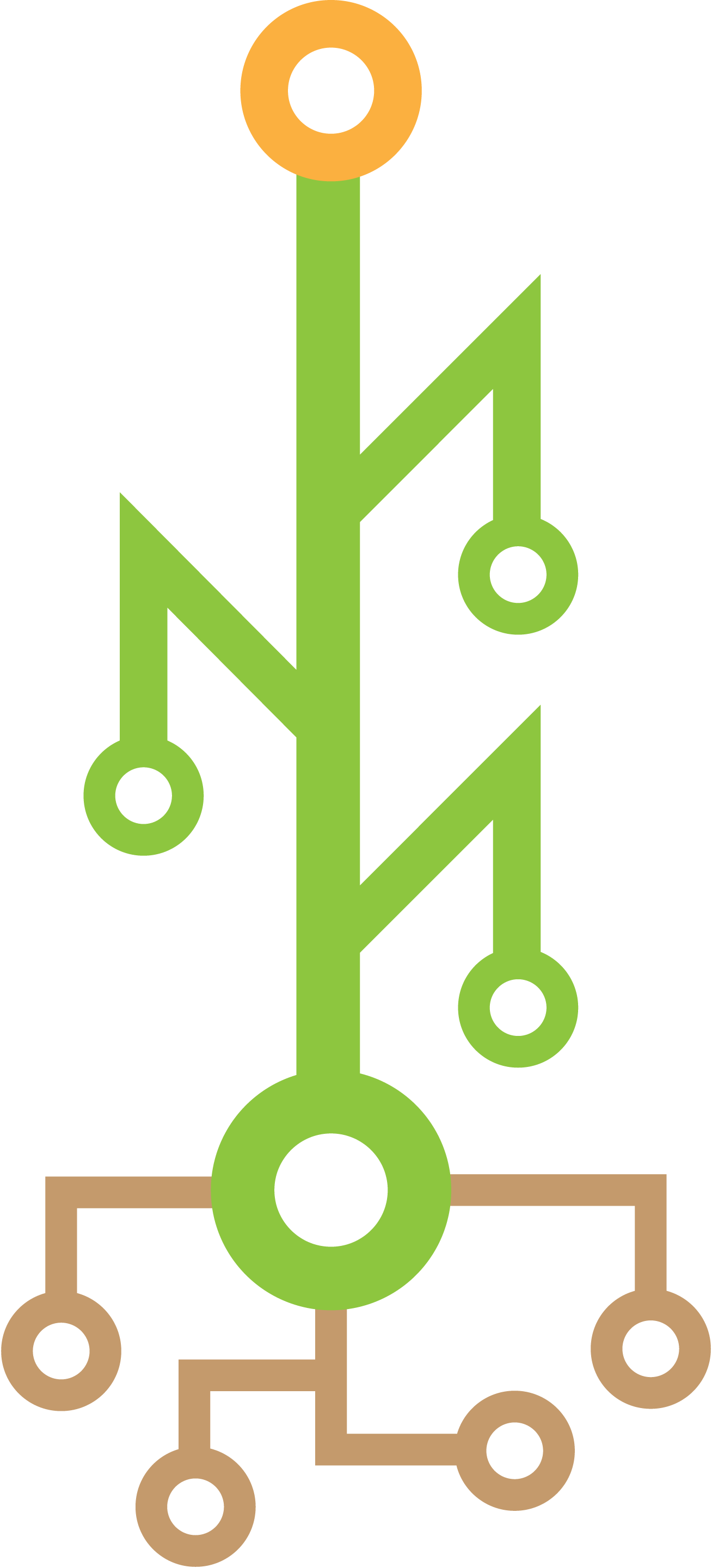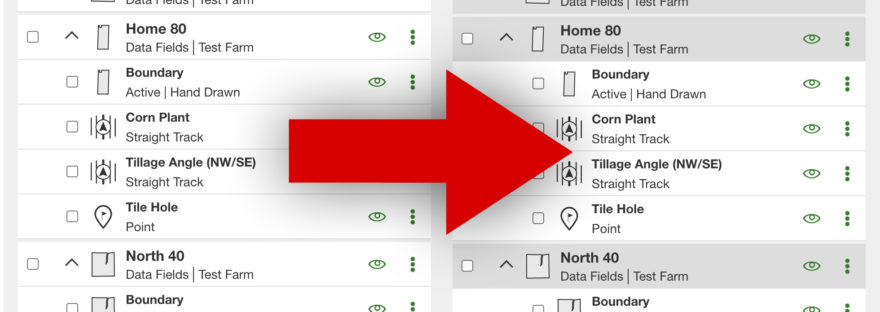I spend at least a few hours a year in the John Deere Land Manager cleaning up flags, adjusting tracks, etc. After a period of time within the app, I want to stab my eyeballs out because it can be a real challenge to keep track of which fields are expanded and which elements are within in each field.
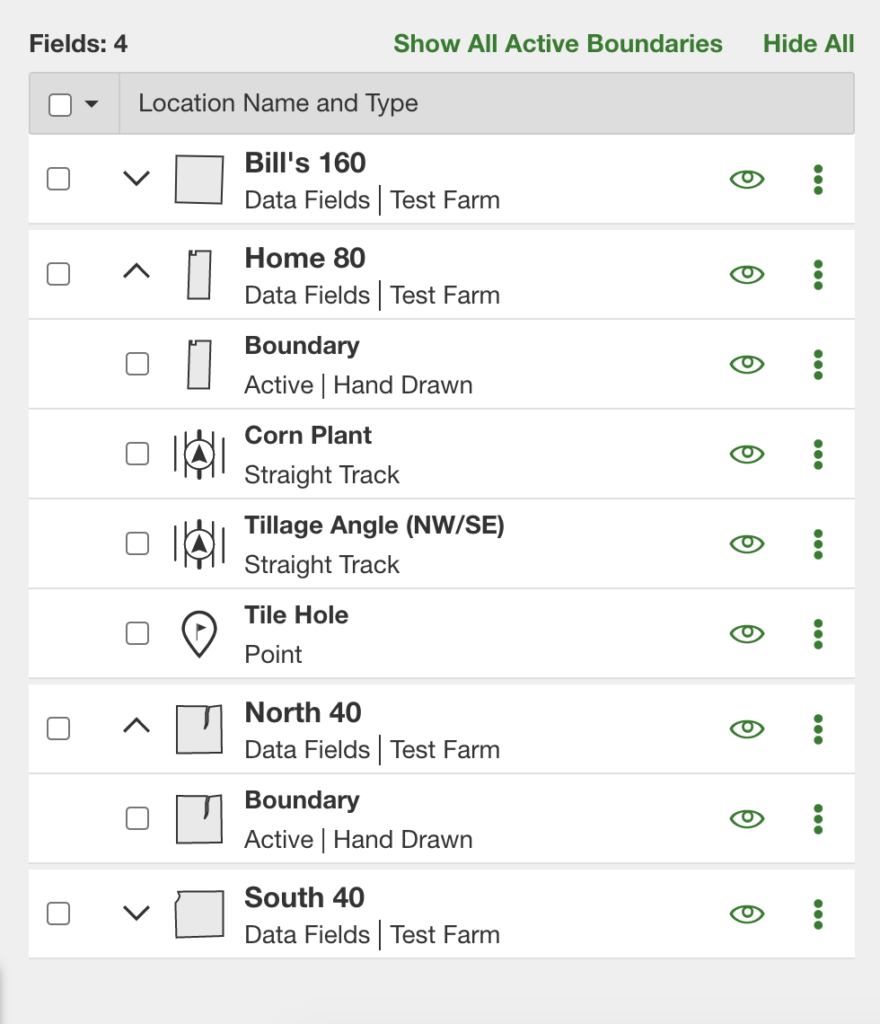
Visually, this looks a lot like a flat list and it’s not immediately obvious that Boundary, Corn Plant, Tillage Angle, and Tile Hole are child elements under Home 80. I dare you to work between these for a hour and see if you maintain your full sanity.
Fortunately, this is a web application, so we can easily adjust the styling within the browser using a Chrome browser extension like StyleBot.
Download and install StyleBot in the Chrome Web Store, then log into the John Deere Land Manager. Click on the StyleBot extension in the extension tray (top right corner with the puzzle piece icon), and click Open StyleBot.
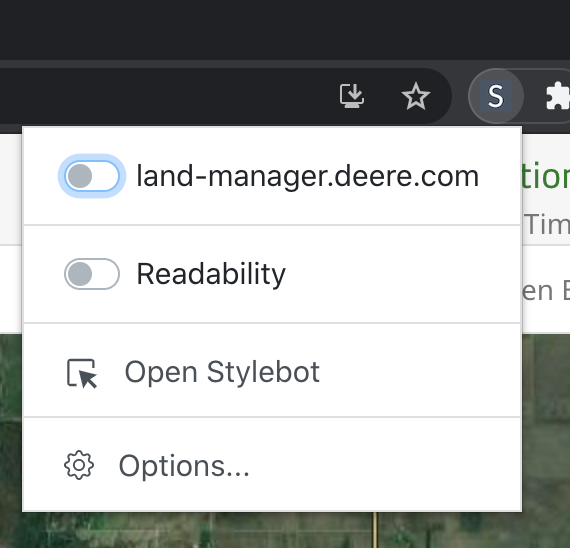
Then at the bottom of the pane, select Code and paste the following code in.
div.field-list-item {
background-color: #dddddd;
}
div.sub-list-item {
padding-left: 35px;
}This will now automatically apply these two changes anytime you visit Land Manager in Chrome. The first style sets the background color of the parent elements to a darker grey to make it obvious which elements are top level field names and which ones are children. The second style adds padding to the left side of the child elements to indent them, making the hierarchy even more obvious.
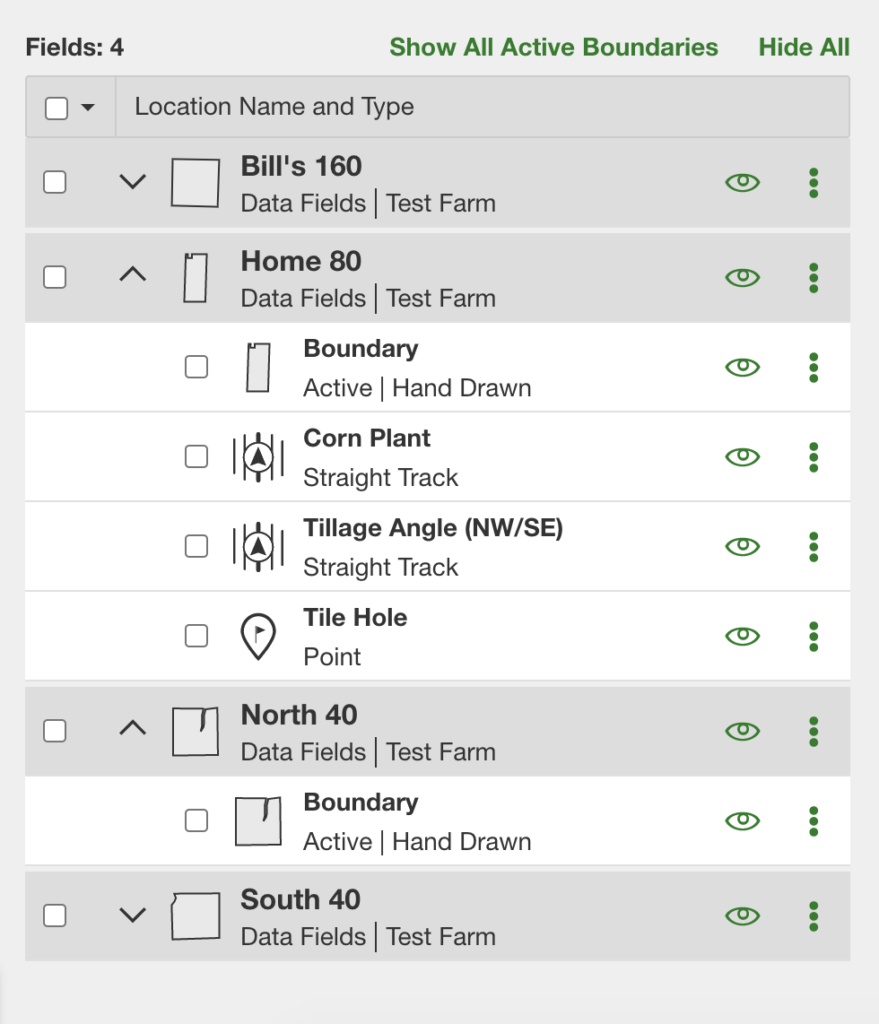
Notice how obvious it is which fields are expanded, and what elements in this view are children to other elements.
I sent these screenshots to John Deere and suggested this style change- for the same reason it’s easy to change via StyleBot, it would be easy (from a technical standpoint) for them to make this change in the future. So it’s possible this could be changed in a future update. In the meantime, we can save a lot of headaches with this simple workaround.