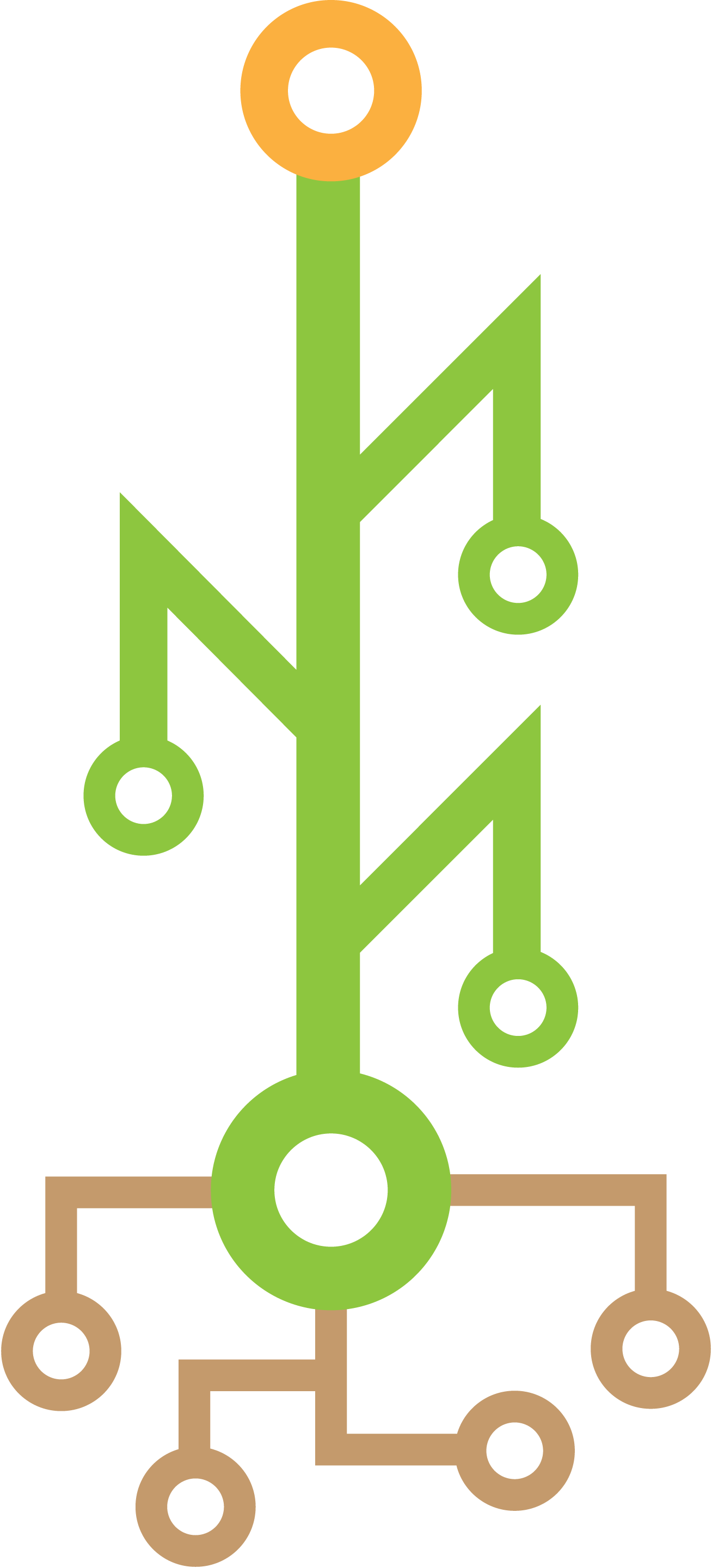On May 17th 2022, the FAA shut down WAAS correction satellite 138, replacing it with WAAS satellite 135. If you’re seeing “Low Accuracy No Corrections” since this change, you’ll need to adjust your corrections.
Instructions
- Navigate to Config menu > GPS > Corrections > Edit
- You can get to the Config menu by scrolling all the way down on the icons along the right side of the run screen. It’s a wrench icon.
- Select Edit WAAS
- Set the satellites to the following values
- PRN-122: Off
- POR: Off
- PRN-135: On
- PRN-138: Off
This should be all you need to do. Navigate back to the run screen and see if the Low Accuracy No Correction message goes away (this could take a few minutes).
Superstition
In theory, making the adjustment above should fix it. If it does not, consider returning to the the Corrections Edit page and setting the other correction types to the following values. I don’t know what all of these do, but I know that ours works with them set to these values.
- Edit EGNOS
- AOR-E: Heed Hlth
- IOR: Off
- IOR-W: Heed Hlth
- ARTEMIS: Off
- Edit MSAS
- MTSAT-1: Ignore Hlth
- MTSAT-2: Ignore Hlth
- Edit Other
- (everything should be off)