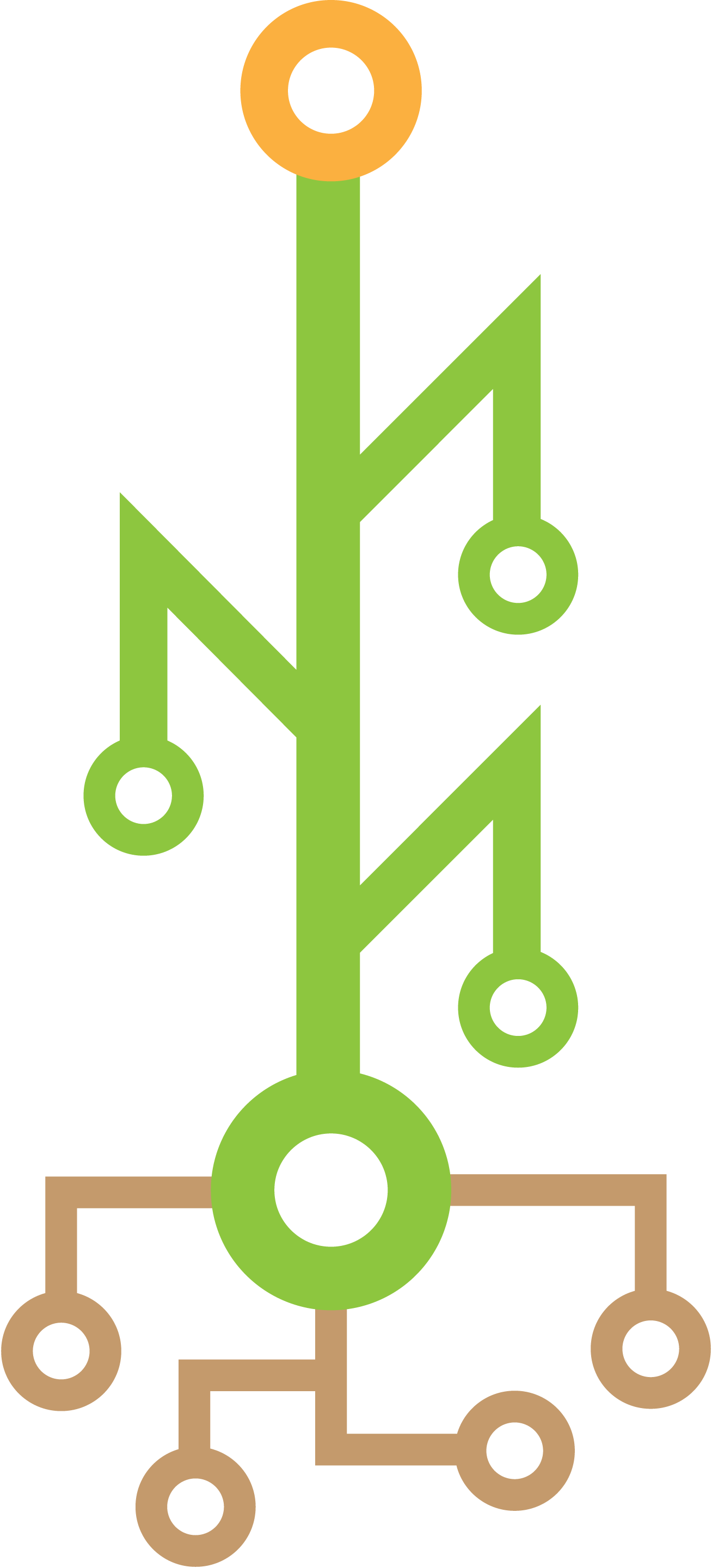Background & Theory
In early 2019, I made the pivot from my job in the tech industry and returned to the family grain farm full time. Sure, I had helped out on weekends and during harvest for years and had a rough idea of what went on, but the details of day to day operations were new to me and I worked like a sponge to absorb it all. I though I was doing pretty well until about a year later when annual jobs started to repeat, and I realized I had not retained as much as I’d thought. I began to appreciate the expanse of my dad’s knowledge and his memory about everything on the farm, what size of wrench was needed for this, the quirks of operating this particular piece of equipment, etc. He was around to tell me about it now, but what if something happened to him suddenly? How could I capture his expertise for the long term, or even just for next season when the details are fuzzy?
Around this time I was also reading The E-Myth. The book lays out the case that your role as a small business owner isn’t to work in the business, but work on the business. One of the key ways this is done is through the development of documentation and procedural checklists to get the information out of the business owner’s head and into a repeatable, scalable business management process for delegation to others.
At this point a light bulb went off: I could document the operational details of the farm for my own reference, and in doing so, build up an asset that would allow the business to be more scalable and predictable in the future.
Obviously the necessity of these practices will vary by operation, but I’d make the case that almost any farm could benefit from a bit more documentation. How often do you end a season with a great tip for how to operate a piece of equipment, and by the next year you’re back to doing it by gut and have forgotten some of the quirks? How much time do you spend onboarding new help? What if you had a medical emergency in the middle of a busy season, would you have anything documented outside of your brain for someone to pick up?
Picking the right solution
There are many routes you could go in documenting your operations. Out of the gate I assumed the documentation system would need to be easily editable (a physical book or PDF seemed far too static) and usable on a variety of devices. I originally considered using Google Docs, but I was concerned I’d end up with handful of huge documents that would take a lot of scrolling, with less ease for linking between a mesh of smaller pages. I also wanted to be able to send anyone a link and login credentials without the need for an app installation. A Wiki server seemed like a great solution based on these constraints, and I haven’t seriously pursued other alternatives since going down this Wiki path.
MediaWiki is the free, open-source technology at the heart of Wikipedia. It is a web-based platform that allows for rapid creation of pages and editing at any time. There are several routes to go in setting up your own wiki server.
Setting up the Wiki server
Managed hosting (easiest)
There are a handful of companies that offer managed wiki hosting where you can provision and configure the entire server within a web browser. Here’s a directory from MediaWiki that lists some companies offering hosting.
One platform I tried is WikiDot which offers a free plan for up to 5 users and 300 MB of site space. I’d recommend an approach like this to see if you even want to go the wiki route in E-Mything your farm. If you like the wiki platform and see a future in it, you could do some more through shopping around for an ideal long-term host. In some cases you can download your data from one and import it into another.
DIY hosting (advanced)
After giving WikiDot a try and feeling disappointed with the relatively clunky themes and lack of deeper control, I decided to just set up my own using Amazon Web Services. If this is something you’re familiar with, you don’t need me to tell you how to do it, and frankly I don’t remember what guides I followed that I would link to anyway. I did start out with a blank Amazon Linux 2 instance and installed a LAMP stack and MediaWiki on it manually because I’m stubborn and old fashioned. Looking back I should have investigated using a marketplace image with MediaWiki installed fresh out of the gate as it would save time and setup fragility. That could be a good route to explore.
Structuring your content
A Wiki server is just a bunch of pages that can link to each other, so take the pressure off that this has to be perfectly organized out of the gate. Just start getting some ideas down and flesh out a structure as you go. I chose to take a hierarchical approach, setting up general pages (like Facilities) that serve as directories to more and more specific content. Again, all of the pages are peers to one another in a technical sense and should have links to each other as appropriate, but this helps with navigation. This also gives you some flexibility to document information about an entire farm (like its address) or a specific building (like the bushel capacity of a bin).
- Facilities
- Home
- Shop
- Locations of types of tools
- Quirks of opening west door
- Old Morton Building
- Door height
- Rafter height
- Shop
- West Farm
- Bin 1
- Diameter & Capacity
- Under-bin auger dimensions
- Which handle is for which sump?
- Bin 2
- Bin 3
- Bin 1
- Home
Page Links
Part of the genius of Mediawiki that allows for such rapid expansion of content is the way you create a page. The recommended practice is to create a link first (to a page that does not exist), then follow that link which will open in a page editor. Page links are created by putting the page name in double brackets.
[[Equipment]]So you can create a page called Equipment, then click on it to edit that page. Then you can immediately list all your equipment as page links and save the page.
[[John Deere 8110]]
[[John Deere 8210]]
[[John Deere 8310]]This page is now not only a list of your equipment, but a springboard to create all of those individual pages whenever you’re ready to document something about them. This allows you to very rapidly flesh out basic pages and structure.
Headings
Organizing your page content with headers and subheadings can be very helpful for navigation and is pretty easy to do by surrounding the title in a varying number of equal signs. This will also automatically create a table of contents at the top of the page.
=Heading 1 (largest)=
==Heading 2==
===Heading 3===
=Peer to Heading 1=Lists
Append each line with an asterisk * to create a bulleted list, or a # to create a numbered list (it will automatically handle the number incrementation much like a numbered list in a word processor). This applied some indenting and padding to make the list easier to read.
* Bullet list item
* Bullet list item 2
# Number 1 item
# Number 2 itemExample
Putting these concepts together, here’s a snippet of text from my equipment page, along with the formatted page below. For the theme I’m using, I prefer to skip the Heading 2 tag and jump straight to 3. Play around and see what you like.
=Planting=
===Planters===
*[[Kinze 3600 30"]]
*[[Kinze 3600 15" Split Row]]
===Seed Tenders===
*[[Bean Seed Tender]]
*[[Corn Seed Tender]]
=Harvest=
===Combines===
*[[9660]]
*[[9670]]
===Headers===
*[[893 Corn Head 1]]
*[[893 Corn Head 2]]
*[[630F Bean Header]]
=Grain Handling=
===Trucks===
*[[2004 International 4400]]
*[[2007 International 4400]]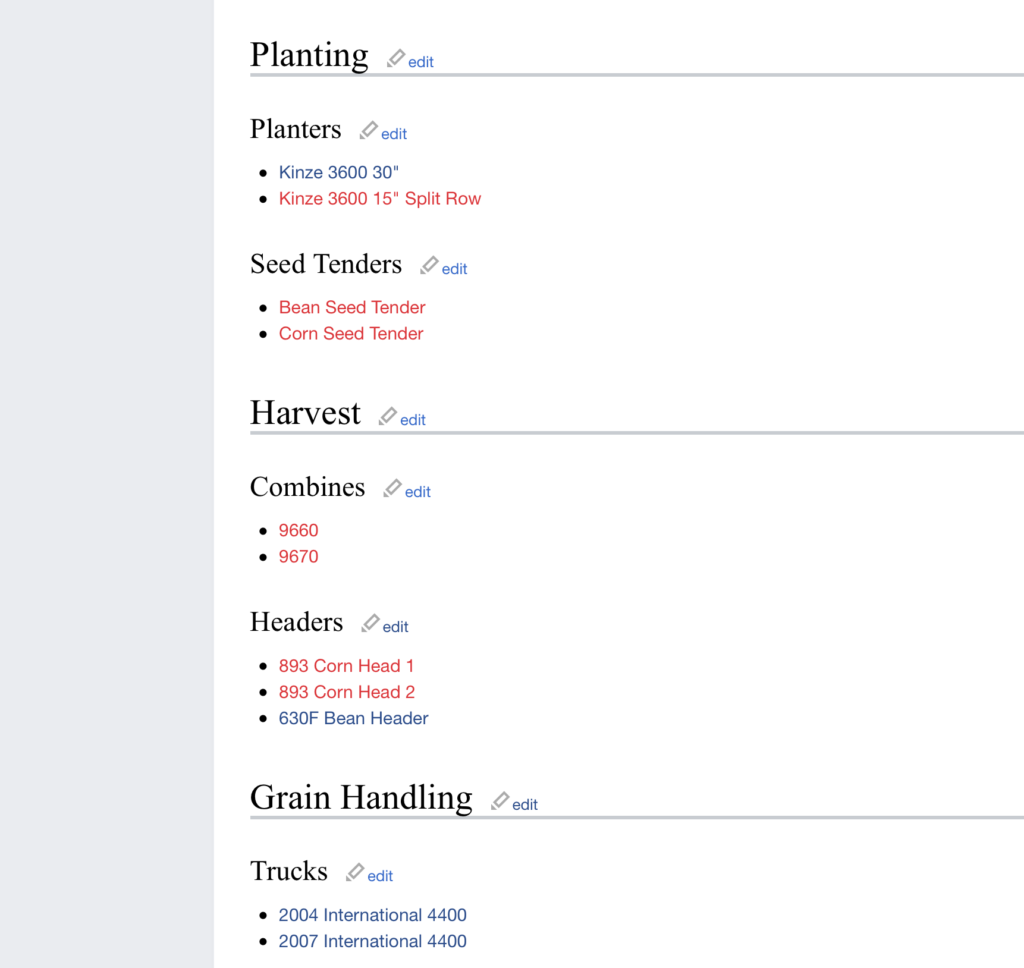
Images
Inserting images into a page works just like creating a page- you’ll create a link to an image file that doesn’t yet exist, then upload an image onto that location.
[[File: westfarmbin7sumphandles.jpg]]These file names are universal across the entire wiki site, so you’ll want your names to be descriptive to avoid duplicates down the road (i.e. sumphandles.jpg might work for the first bin you document, but for a different photo for the next bin you’ll have to call it sumphandles2.jpg (or something) so you might as well start with a unique and descriptive file name.
By default, an image inserted as above will display inline at its full size. For tips on formatting, refer to MediaWiki’s image help page.
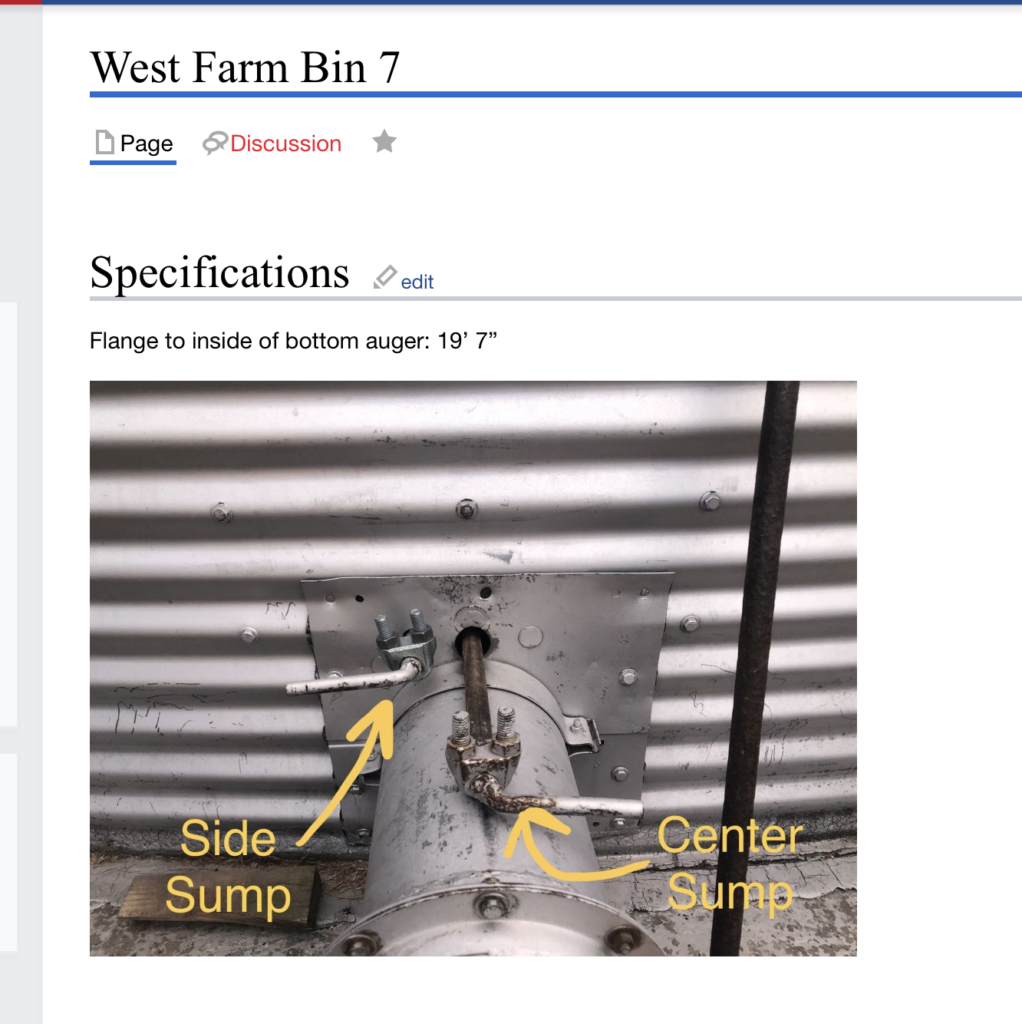
Avoid reinventing the wheel
You might be saying to yourself “why would I go through the hassle of documenting the location of a fuel filter on this tractor, John Deere has already done that in a service manual”. You shouldn’t! Your pages can (and should) link to outside webpages whenever possible. You could also even state common page numbers for things you want to reference in a paper manual, or a YouTube video of someone walking through it. That’s a great way to think. But you could still make a page for your tractor, list a bunch of links to helpful resources that are true for that model, and still have a section below to document quirks and history specific to this tractor. The goal is for this to be a single source of truth and an easy to access springboard to the information you (or anyone else on the farm) may need.
This also doesn’t need to be populated overnight. I imagine this will be a gradual, multi-year process for me as I try to remember to take photos and think through how we do all the things we do on the farm. Once the structure is in place though, I at least have a place to go with information I want to capture. If I have the patience to adopt a mentality of documentation every time I’m loading a grain truck, laying out a field, or doing service on a piece of equipment, someday I’ll have built up a great catalog of knowledge that can be passed to anyone regardless of whether I’m in an office or in a coma.
*Bonus daydream*
(This is not something I have immediate plans for, but a fun idea to consider down the road)
Once I have pages set up for all of the physical infrastructure of the farm, I could make weather-resistant QR code stickers and literally stick them wherever appropriate. Walk up to a grain bin, scan the QR code, boom, a wiki page for everything you might want to know about that grain bin. This shouldn’t be terribly hard to do at scale- this is the same idea as asset tags I’ve seen for library books or corporate computers, so presumably software exists for generating a code + some identifying text underneath based on a list of id strings or URLs and making labels. If not, it could certainly be hacked into existence through some combination of scripting and mail merge programs. If I do this someday, you’ll probably hear about it here.