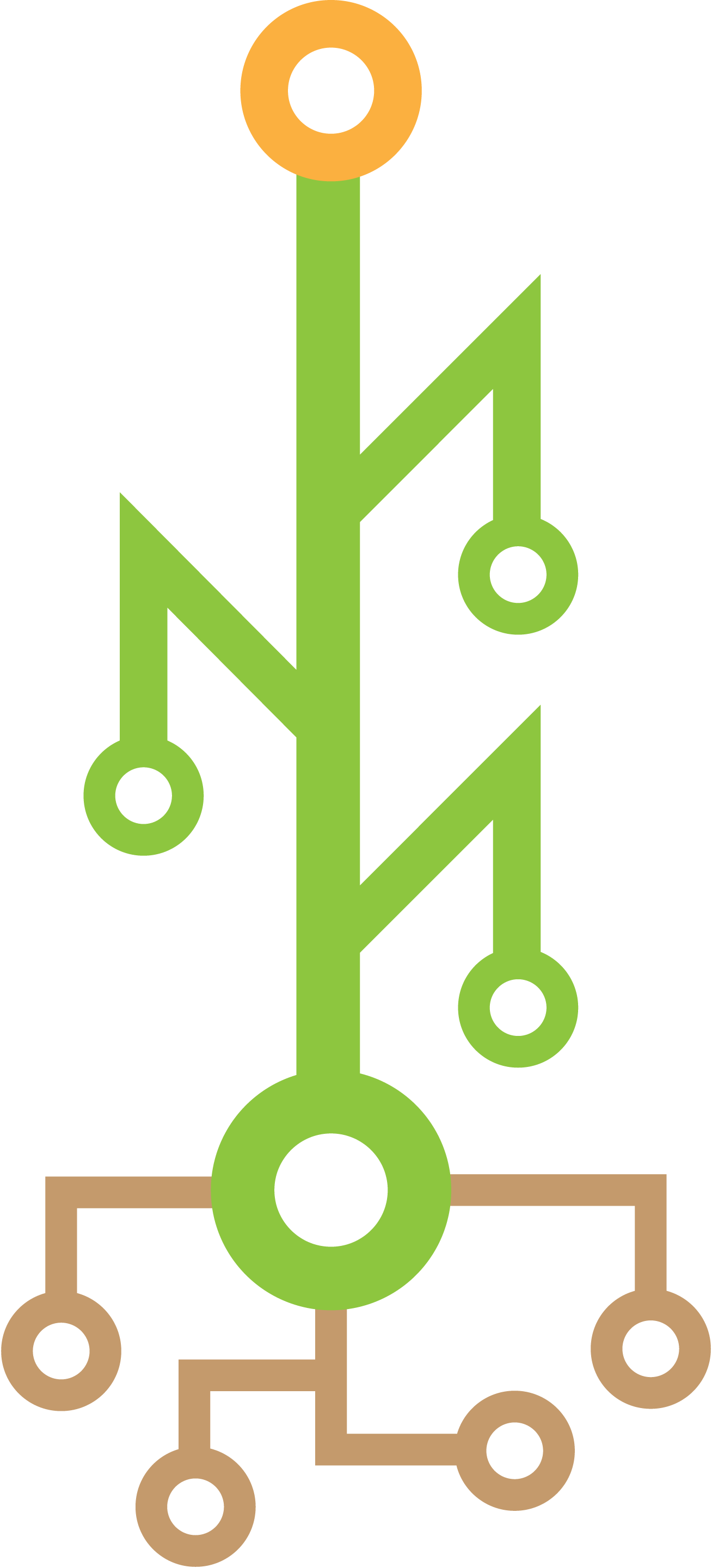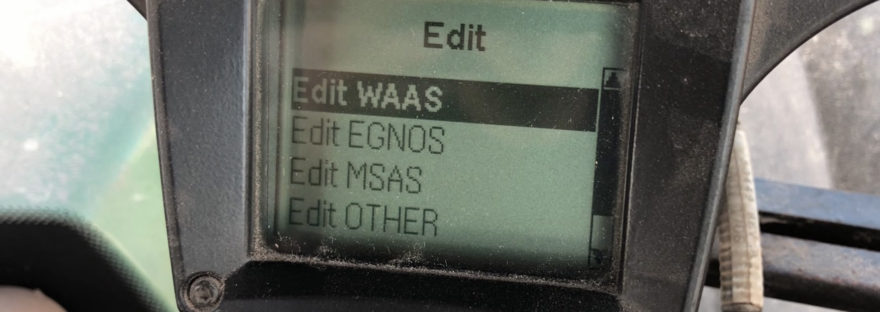⚠️This guide is out of date after the 2022 changes to WAAS satellites 135 and 138. Click here for an updated guide.
The Trimble EZ Guide Plus was our farm’s first entrance to precision guidance in the mid-2000s. While we’ve since moved several tractors to a GreenStar autosteer system, the lightbars have stuck around for spraying and some odd tillage for their simplicity and affordability.
The last few years, keeping these running has felt like a stubborn insubordination to obsolescence as dealers and neighbors tease us for using such old guidance; but here we are, adjusting satellites and finding some runway to squeeze a bit more life out of what we have.
Assumptions
The scope of this guide is pretty narrow: we had one lightbar with working corrections, one without. I changed all the corrections to match the working one and that fixed the issue. So this is a recipe that I superstitiously follow without fully understanding the theory of specific satellites. For example, you probably don’t need to worry about MSAS (looks to be a Japanese corrections network) but who I am to question success?
Our equipment:
- EZ Guide Plus
- v4.11
- I’m told this is the last version made for these
- Hurricane L1 Antenna
Instructions
- Navigate to Config menu > GPS > Corrections > Edit
- You can get to the Config menu by scrolling all the way down on the icons along the right side of the run screen. It’s a wrench icon.
- You should see Edit WAAS, Edit EGNOS, etc. You’ll need to enter each of these pages and set them to the following values.
- In each of these pages, scrolling up or down will change the value in the dropdown, pressing OK will advance you down the list.
- Edit WAAS
- PRN-122: Off
- POR: Off
- PRN-135: Off
- PRN-138: On
- Edit EGNOS
- AOR-E: Heed Hlth
- IOR: Off
- IOR-W: Heed Hlth
- ARTEMIS: Off
- Edit MSAS
- MTSAT-1: Ignore Hlth
- MTSAT-2: Ignore Hlth
- Edit Other
- (everything should be off)
Back up and out of the menu, and see what happens. ¯\_(ツ)_/¯
Best of luck!